In today’s digital landscape, creating content that resonates and spreads like wildfire is the holy grail of marketing. Enter “The Viral Whisper Chain” – a revolutionary tactic that harnesses the power of AI-driven tools to create a seamless content creation and distribution strategy. This innovative approach promises to amplify your reach across multiple platforms, increase efficiency, and maximize viral potential.

The “Viral Whisper Chain” is not just another marketing gimmick; it’s a carefully crafted strategy that leverages cutting-edge technology to transform your content creation process. By utilizing a series of interconnected tools, this tactic creates a self-reinforcing loop of content generation and distribution, where each piece of content informs and improves the next. The result? A powerful, efficient, and highly effective marketing strategy that can help your brand stand out in the crowded digital space.
The benefits of this approach are threefold:
- Increased Reach: By leveraging multiple platforms and formats, your content has the potential to reach a wider audience than ever before.
- Enhanced Efficiency: Automation and AI-driven tools streamline the content creation process, saving time and resources.
- Viral Potential: The strategic use of trending topics and optimized content increases the likelihood of your message going viral.
II. Step 1: Research and Generate SEO-friendly Video Scripts with Maekersuite
The journey of the Viral Whisper Chain begins with Maekersuite, an AI-powered video platform that serves as the foundation for your content strategy. Here’s how to make the most of this powerful tool:
Sign up and navigate Maekersuite
Begin by creating an account on Maekersuite. The platform boasts an intuitive interface, making it easy for both novices and experienced content creators to navigate. Take some time to familiarize yourself with the various features and tools available.
Utilize the tool to research trending topics
Maekersuite shines in its ability to analyze millions of YouTube videos, providing you with data-driven insights. Simply input your video idea, and let the AI crawl through YouTube’s vast database to deliver comprehensive reports on potential topics. This feature ensures that you’re always creating content that resonates with your audience and aligns with current trends.
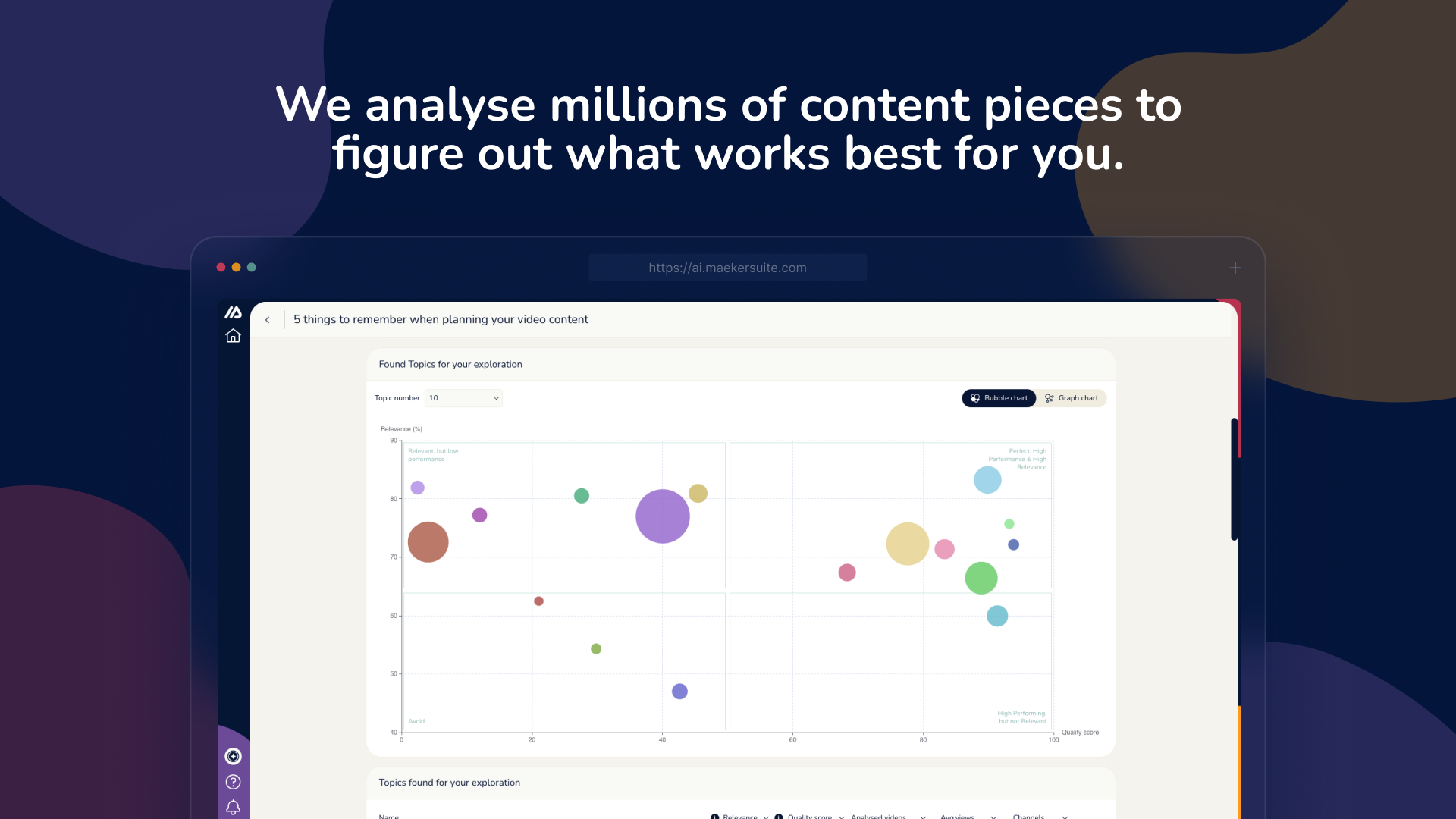
Generate SEO-friendly video scripts
Once you’ve identified a promising topic, Maekersuite can transform your idea into a full outline and then into a complete video script. The platform allows you to customize various aspects of your script, including tone, goal, length, language, and target audience, ensuring that the final product aligns perfectly with your brand voice.
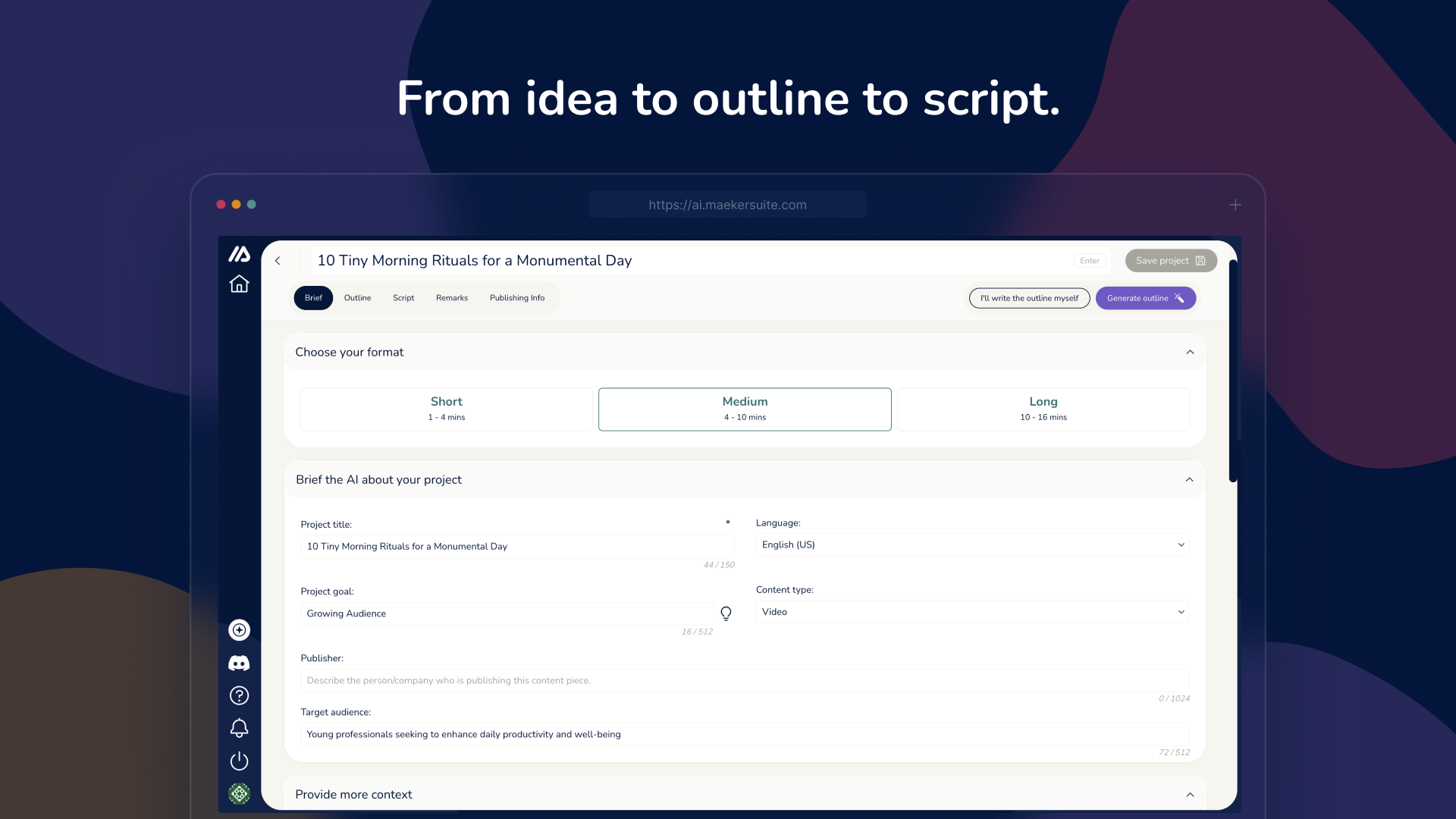
Tips for optimizing scripts for maximum impact
To get the most out of Maekersuite and create truly impactful content:
- Use the AI-generated SEO-friendly titles to increase your click-through rate and improve your chances of algorithmic success.
- Take advantage of Maekersuite‘s auto-generated descriptions and tags to optimize your videos for both YouTube and Google searches.
- Analyze competitor videos using Maekersuite‘s tools to gain insights into performance metrics, related videos, and watch intensity.
- Utilize the project status feature to keep track of multiple scripts and maintain an organized workflow.
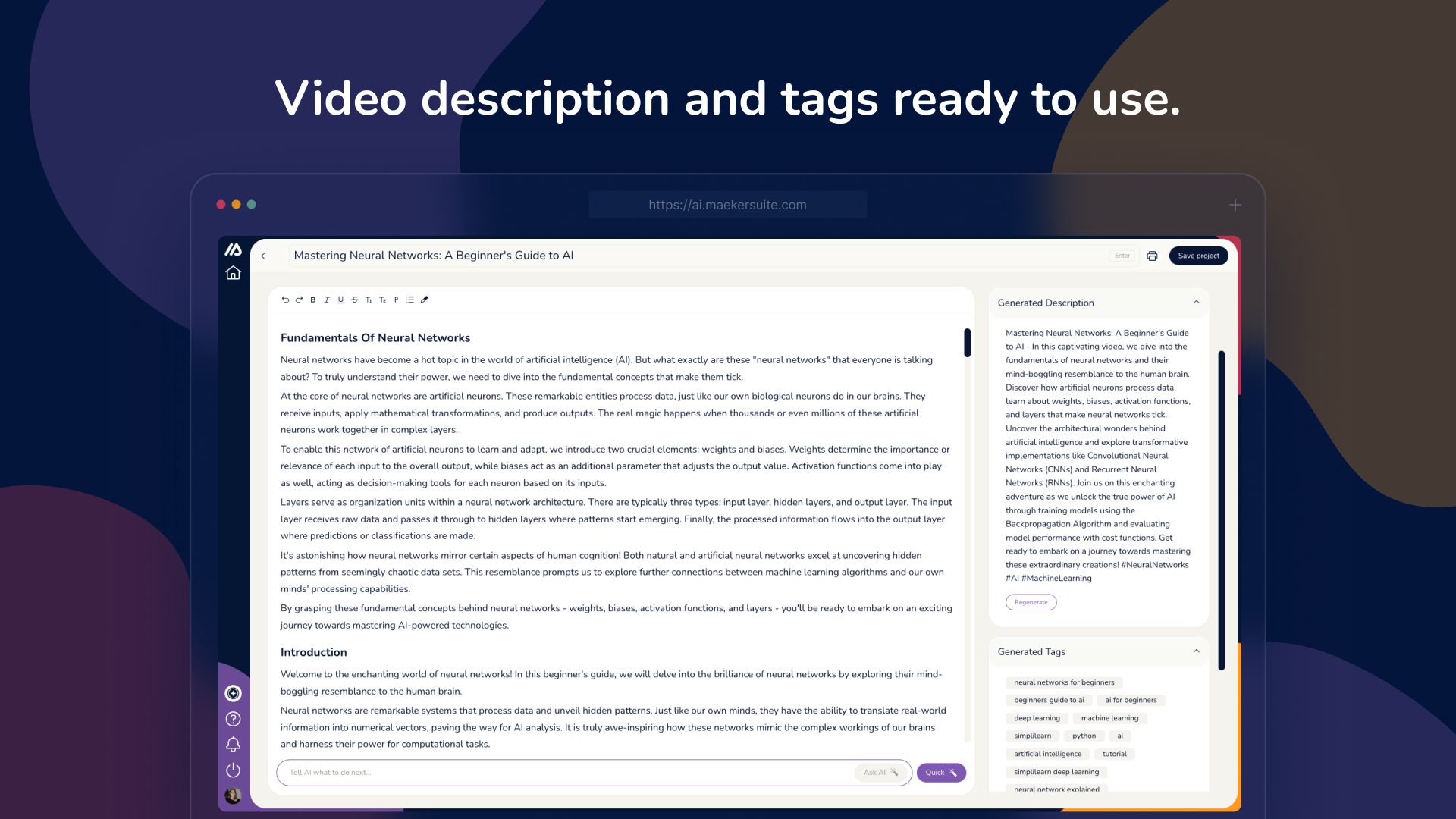
By leveraging Maekersuite‘s powerful features, you’re setting a strong foundation for your Viral Whisper Chain. The SEO-optimized scripts you create will serve as the basis for all subsequent steps in the process, ensuring that your content has the best possible chance of reaching and engaging your target audience.
III. Step 2: Convert Scripts into Screen-Recorded Videos with FocuSee
FocuSee is a powerful tool that automates the process of turning your screen recordings into stunning videos in just a minute. By connecting Maekersuite and FocuSee, you can seamlessly transform your SEO-friendly video scripts into captivating screen-recorded videos.
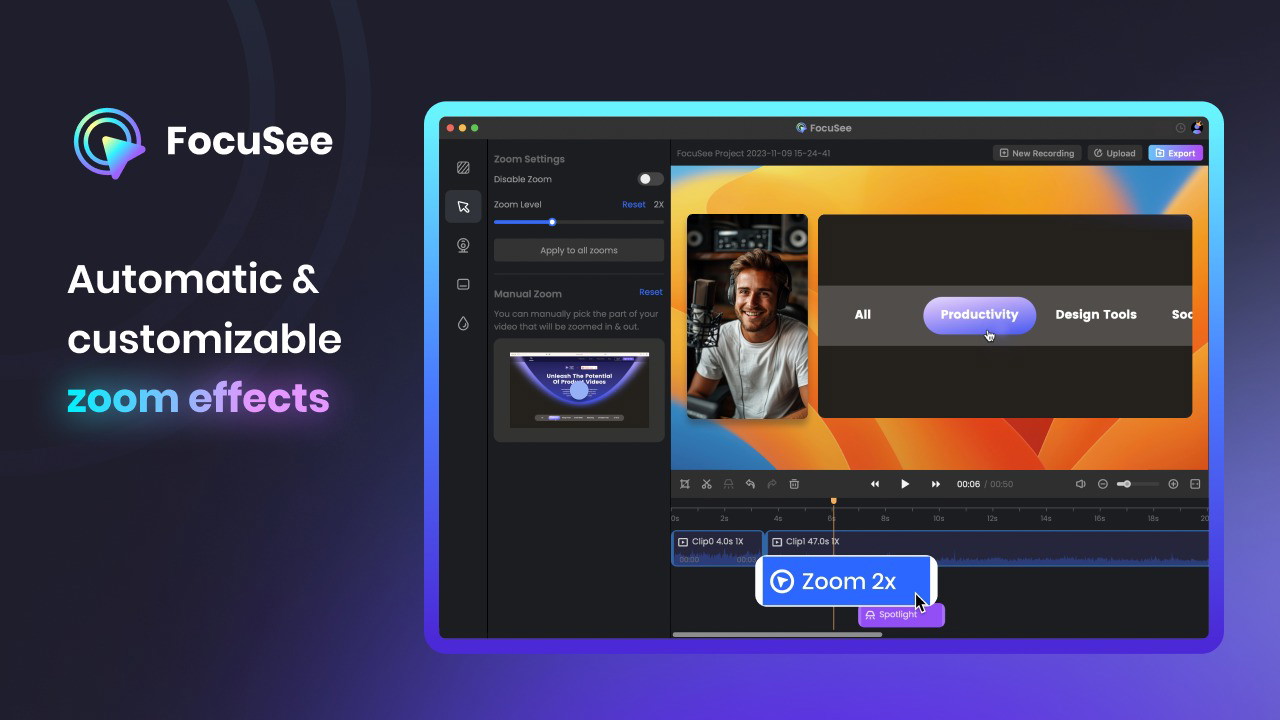
With FocuSee, you can:
- Automatically apply dynamic pan & zoom effects to highlight key elements
- Use pre-set canvas sizes tailored for various social media platforms
- Explore diverse export and sharing options, including MP4 or GIF formats up to 4K resolution
- Add interactive elements like quizzes and call-to-action buttons to boost viewer engagement
- Ensure accessibility with AI-generated auto-captions
By customizing your video settings and preferences in FocuSee, you can create stunning videos that capture your audience’s attention and effectively convey your message. Plus, with the seamless integration between Maekersuite and FocuSee, you can automate the process of turning your scripts into screen-recorded videos, saving you valuable time and effort. 🎥✨
IV. Step 3: Transform Videos into Shareable Clips and Social Media Posts with Video Tap
Video Tap is an AI-powered tool that takes your YouTube videos and instantly generates loads of SEO-optimized content to promote them. By connecting FocuSee and Video Tap, you can automatically convert your screen-recorded videos into multiple clips and social media posts, ready to be shared across various platforms.
With Video Tap, you can:
- Automatically generate SEO-optimized content from your videos
- Create snappy Reels, update your blog, and write social posts to bring in more views
- Customize post formats and styles for each platform
- Save time and effort on content creation and promotion
By leveraging the power of Video Tap, you can efficiently promote your videos across multiple channels, driving more traffic and engagement to your content. The seamless integration between FocuSee and Video Tap ensures a smooth workflow, allowing you to focus on creating compelling content while the AI handles the rest. 📈🚀
By combining the power of Maekersuite, FocuSee, and Video Tap, you can streamline your content creation and distribution process, ensuring that your videos reach a wider audience and generate the desired impact. 💪📣
Step 4: Automate Posting Across Social Media Platforms with ZeroWork
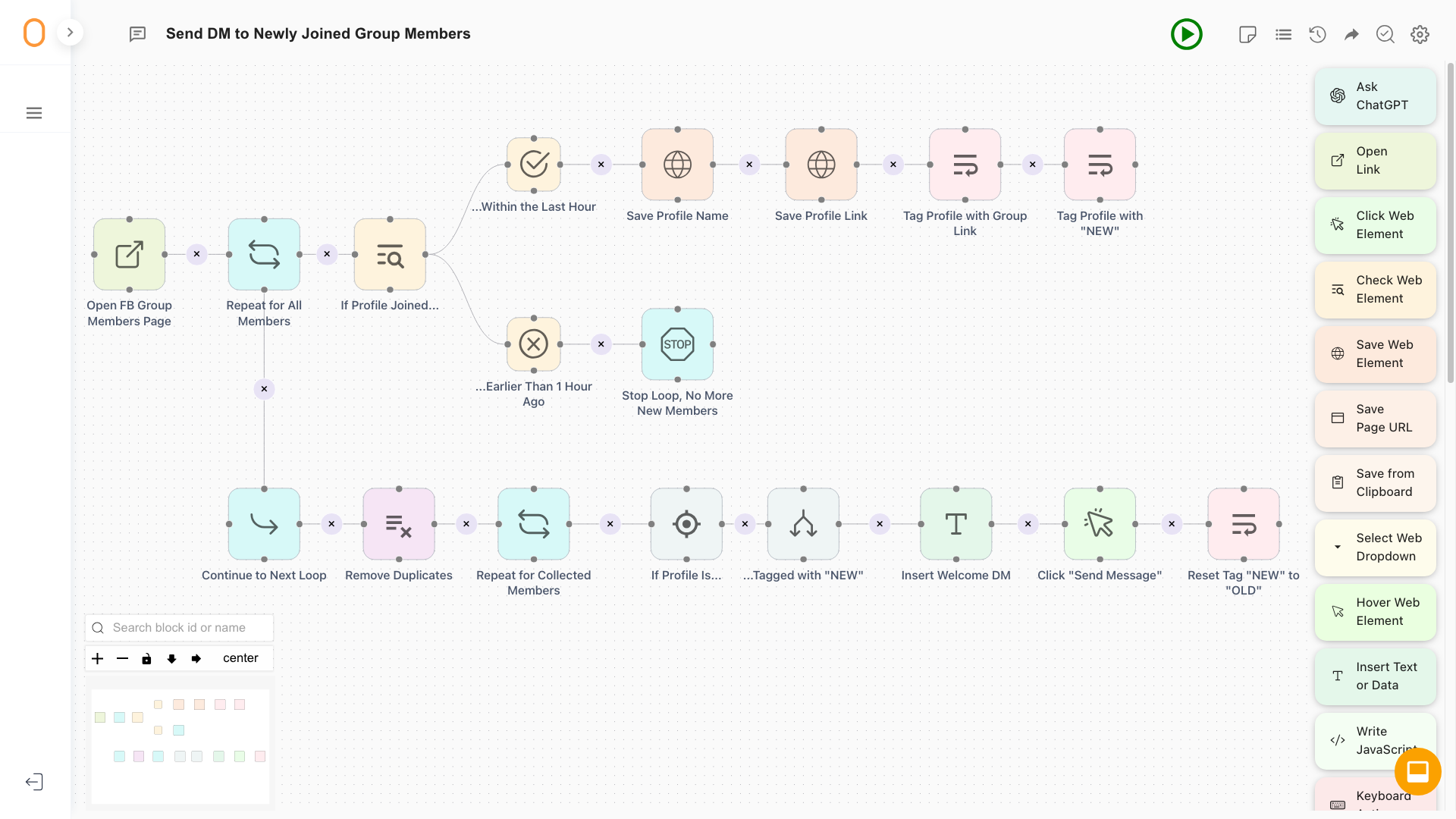
ZeroWork is a powerful no-code AI tool that enables you to automate repetitive tasks on any website, including social media platforms. With its user-friendly drag-and-drop builder, you can create automation workflows called TaskBots without any coding experience.
Here’s how ZeroWork can help you automate posting across various social media platforms:
- 🤖 Connect Video Tap and ZeroWork: Integrate the clips and posts generated by Video Tap into your ZeroWork TaskBots for seamless automation.
- 📅 Schedule and automate posting: Use ZeroWork’s scheduling feature to set up your TaskBots to post content at specific intervals, such as daily, hourly, or every five minutes.
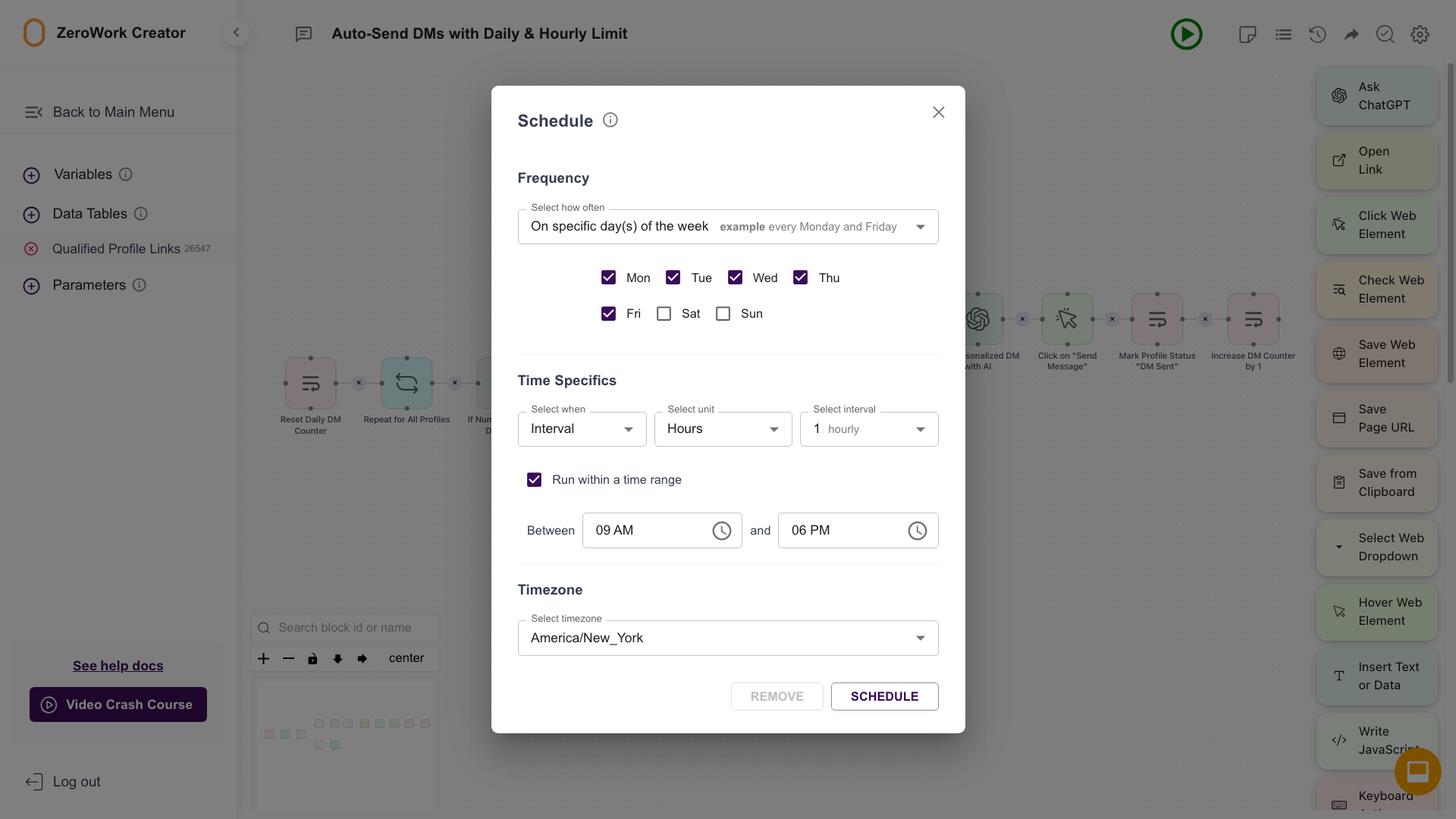
- 🧠 Integrate AI-generated content: Leverage ZeroWork’s ChatGPT block to automatically post AI-generated content like blog posts, comments, and replies, enhancing your social media presence.
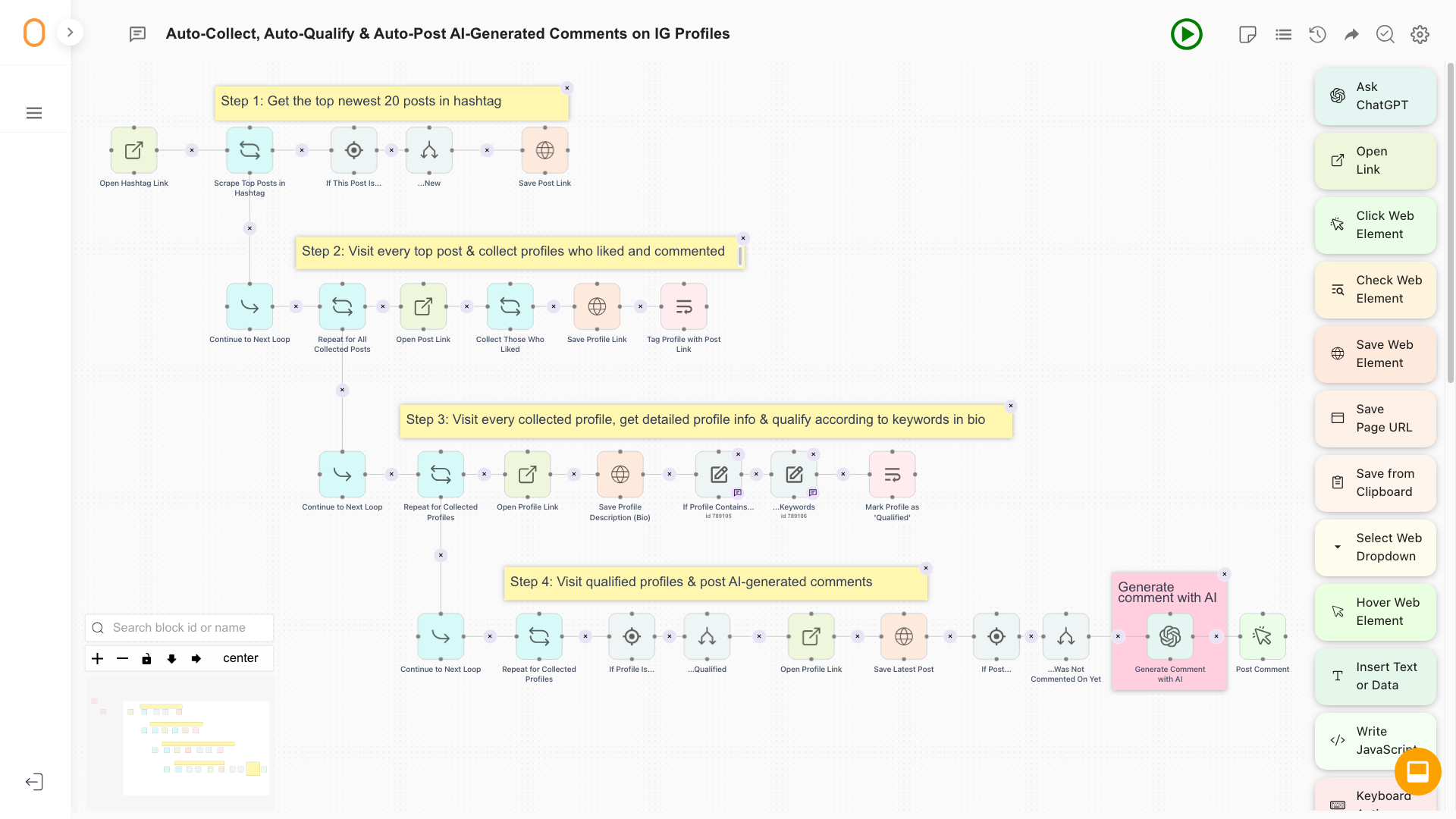
- 🕵️♀️ Avoid bot detection: ZeroWork’s safeguard features ensure that your automations simulate human behavior, preventing your accounts from getting banned for bot-like activity.
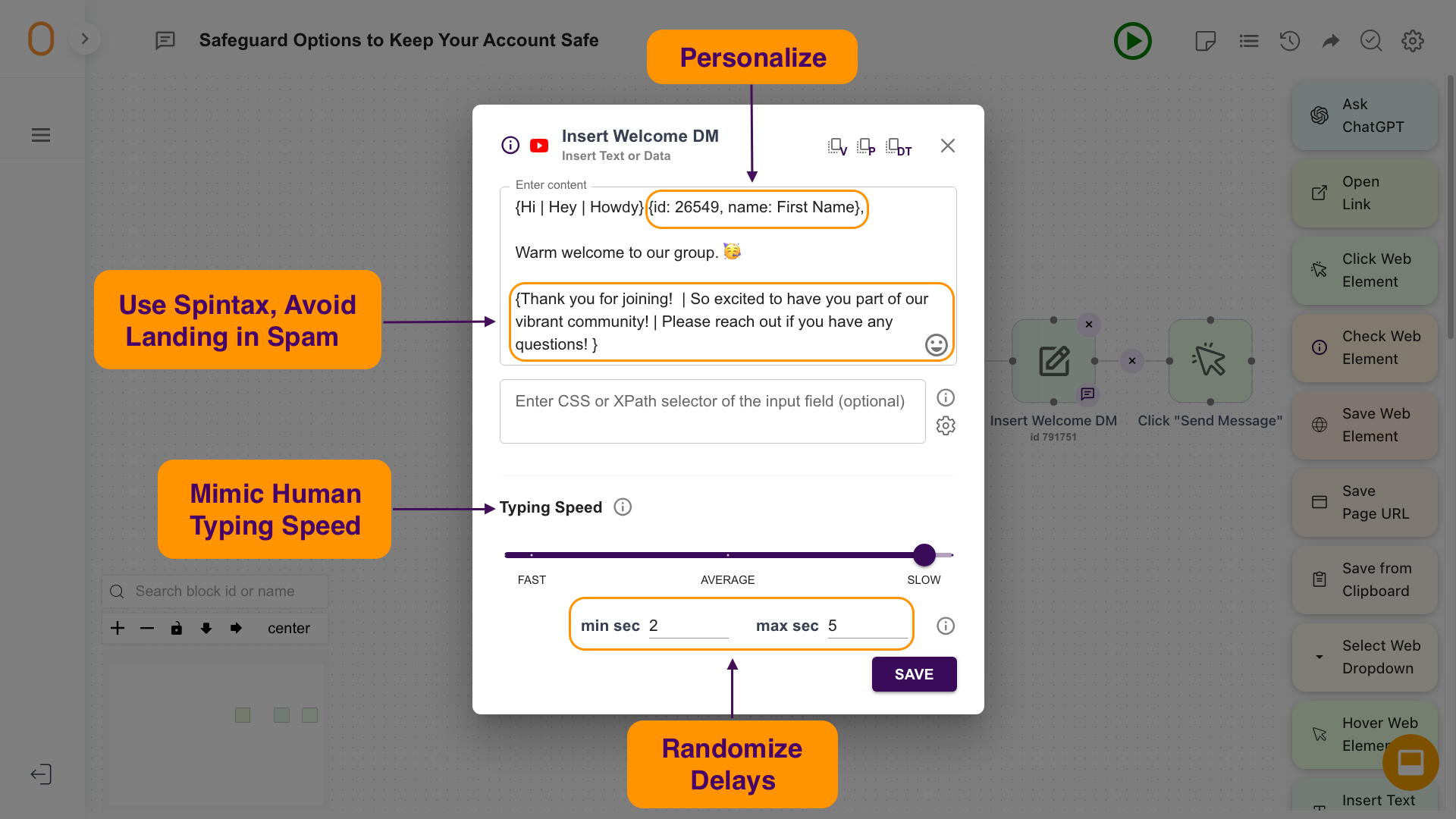
- 📊 Monitor and adjust posting schedules: Continuously monitor the performance of your automated posts and adjust your posting schedules to optimize engagement and reach.
By integrating ZeroWork into your “Viral Whisper Chain” tactic, you can efficiently automate the distribution of your content across multiple social media platforms, saving time and effort while maximizing your chances of going viral.
Step 5: Create Viral-Style Videos with OneCliK 🎥
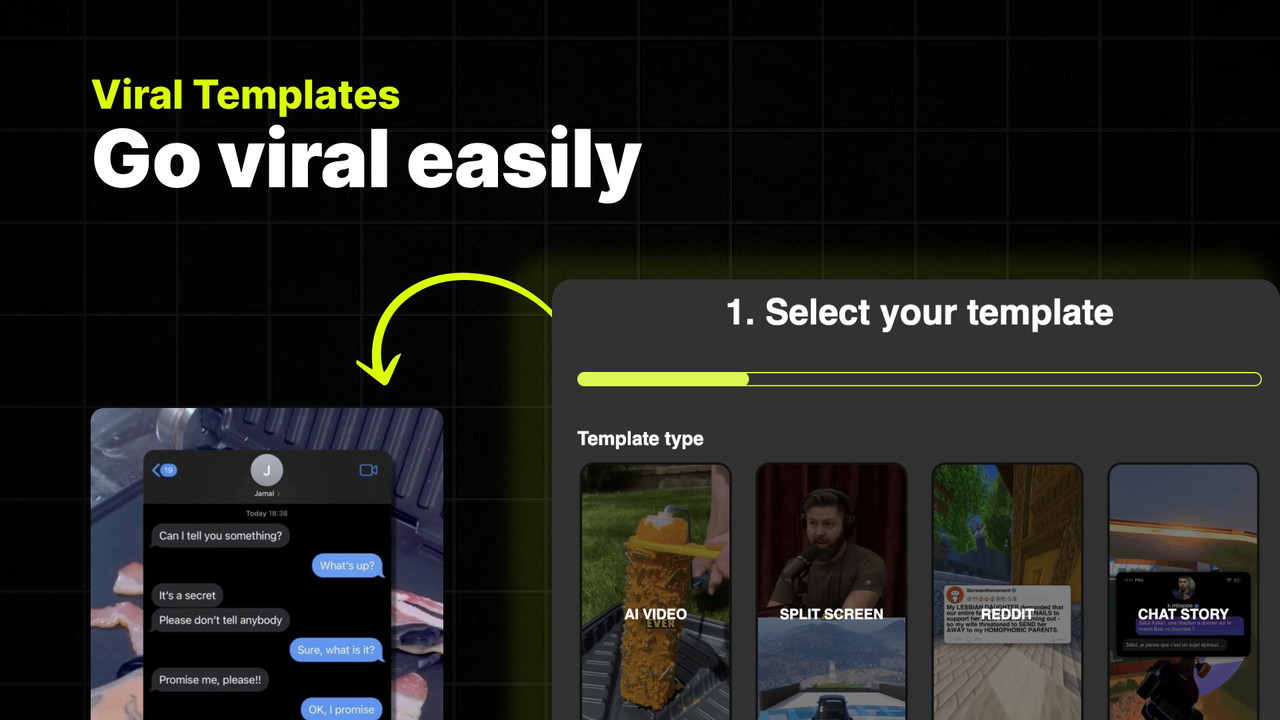
OneCliK is a powerful tool that allows you to automate the creation of faceless videos, perfect for going viral on platforms like TikTok and YouTube. With OneCliK, you can generate engaging videos from scratch by leveraging its impressive features:
- 🎤 AI Voices
- 🎞️ Unique background videos
- 📝 Auto Captions
- 🚀 And much more!
By utilizing OneCliK in the “Viral Whisper Chain” tactic, you can take the most successful content identified in the previous steps and transform it into even more viral-style videos. Here’s how:
Identify Successful Content 🔍
Review the performance of the videos and posts created in steps 1-4 of the “Viral Whisper Chain” tactic. Identify the pieces of content that have gained the most traction, engagement, and shares across various platforms.
Create Viral-Style Videos 🎬
Using OneCliK’s intuitive interface and viral templates, create new videos based on the successful content you’ve identified. Here’s how:
- Choose a Viral Template: Select from OneCliK’s proven viral templates, such as Reddit Stories, Chat Stories, Split Screen, or AI Video.
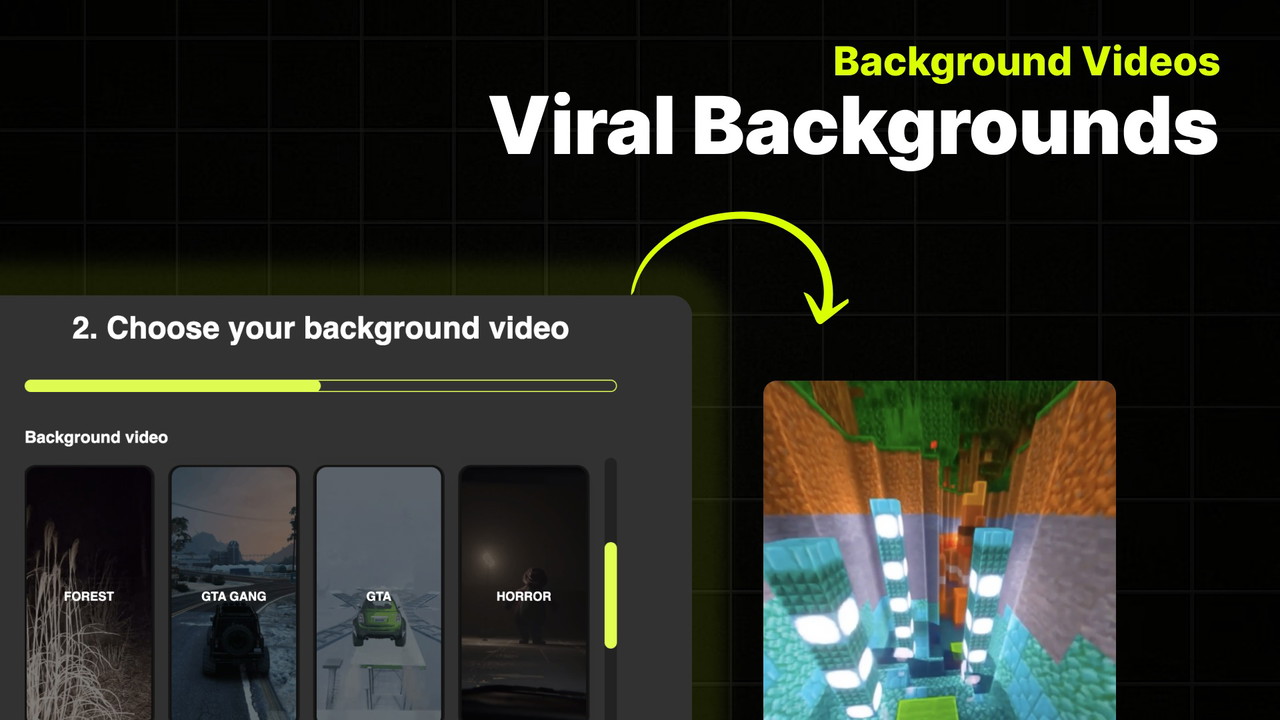
- Select Background Videos: Choose from OneCliK’s library of attention-grabbing viral videos or insert your own unique background video.
- Insert Script and AI Voices: Extract the script from a viral video or insert your own, then select from OneCliK’s 45 ultra-realistic AI voices to narrate your video.
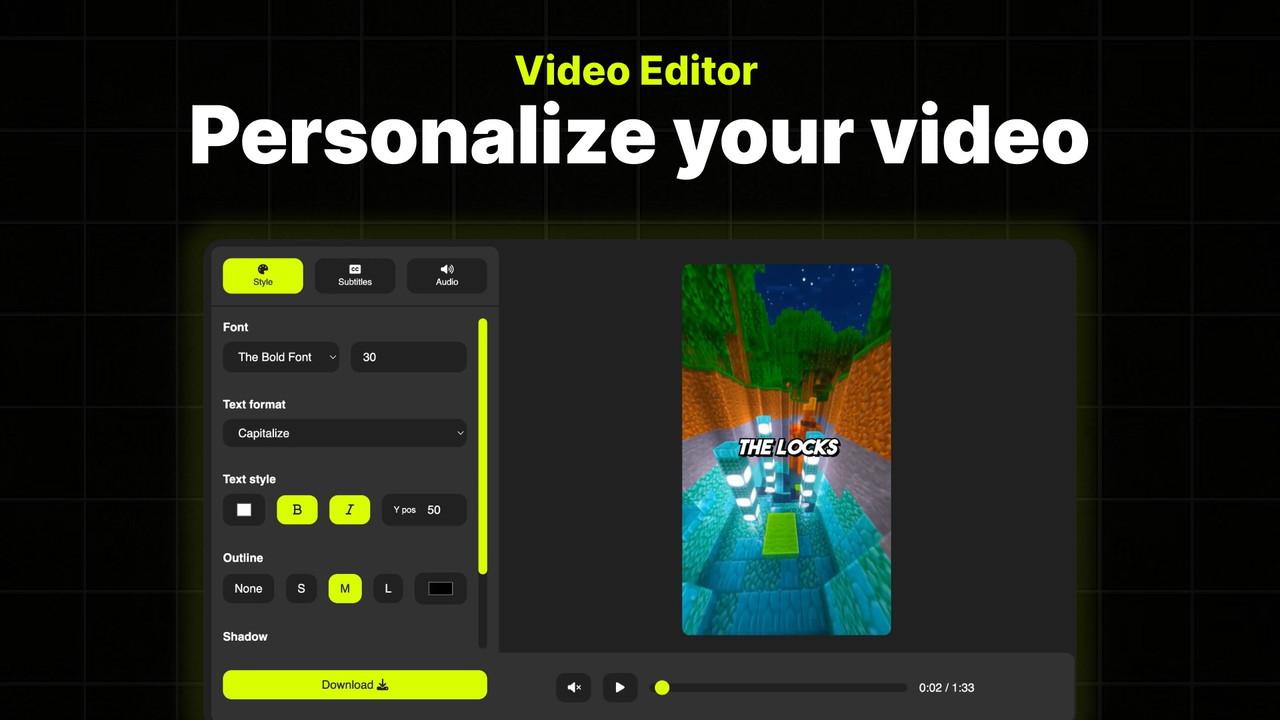
- Customize Your Video: Adjust video subtitles, speed, and music to optimize your video for maximum engagement.
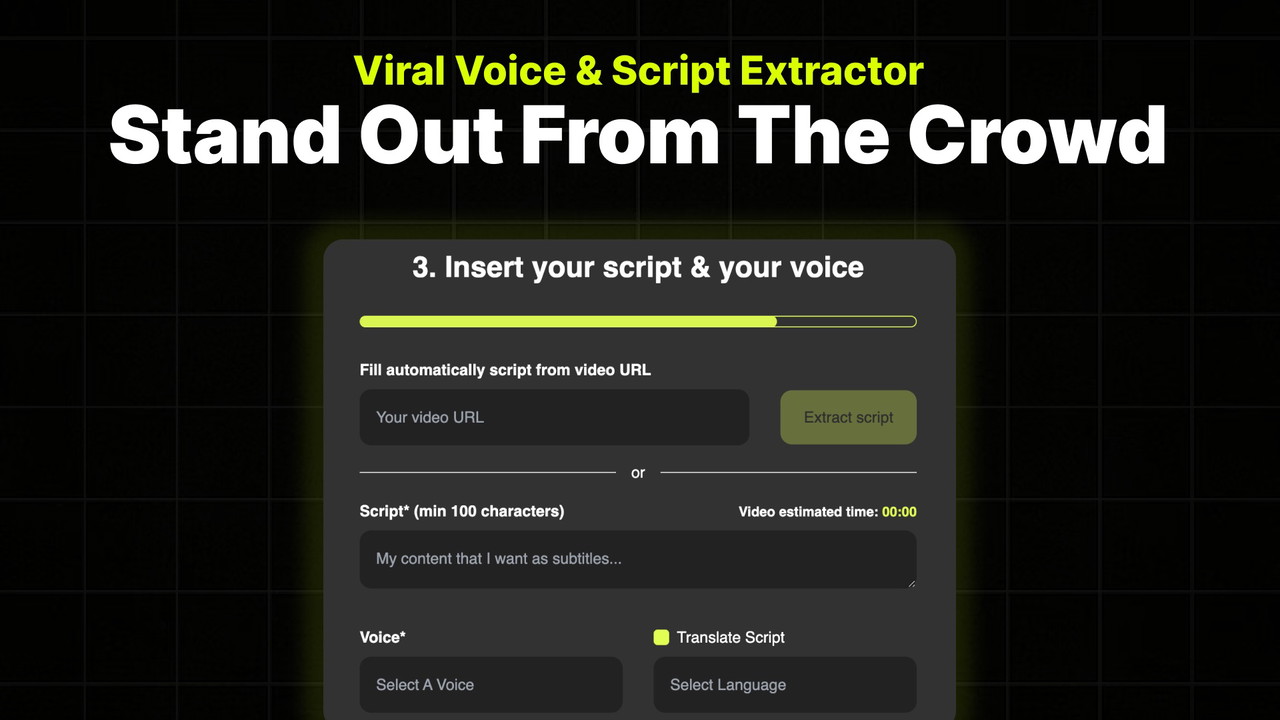
Optimize for Engagement and Shareability 📈
Once you’ve created your viral-style videos with OneCliK, optimize them for maximum engagement and shareability. Consider the following:
- Platform Optimization: Tailor your videos to the specific requirements and best practices of each social media platform (e.g., aspect ratios, video length, etc.).
- Calls-to-Action: Include clear calls-to-action in your videos to encourage viewers to like, comment, share, and follow your content.
- Hashtags and Captions: Use relevant, trending hashtags and engaging captions to increase the discoverability of your videos.
By leveraging OneCliK to create additional viral-style videos based on your most successful content, you can amplify the reach and impact of your “Viral Whisper Chain” tactic. This self-reinforcing loop of content creation and distribution will help you build a thriving, engaged community and monetize your views with ease.
Step 6: Transform Content into 30+ Formats with Unifire.ai 🚀
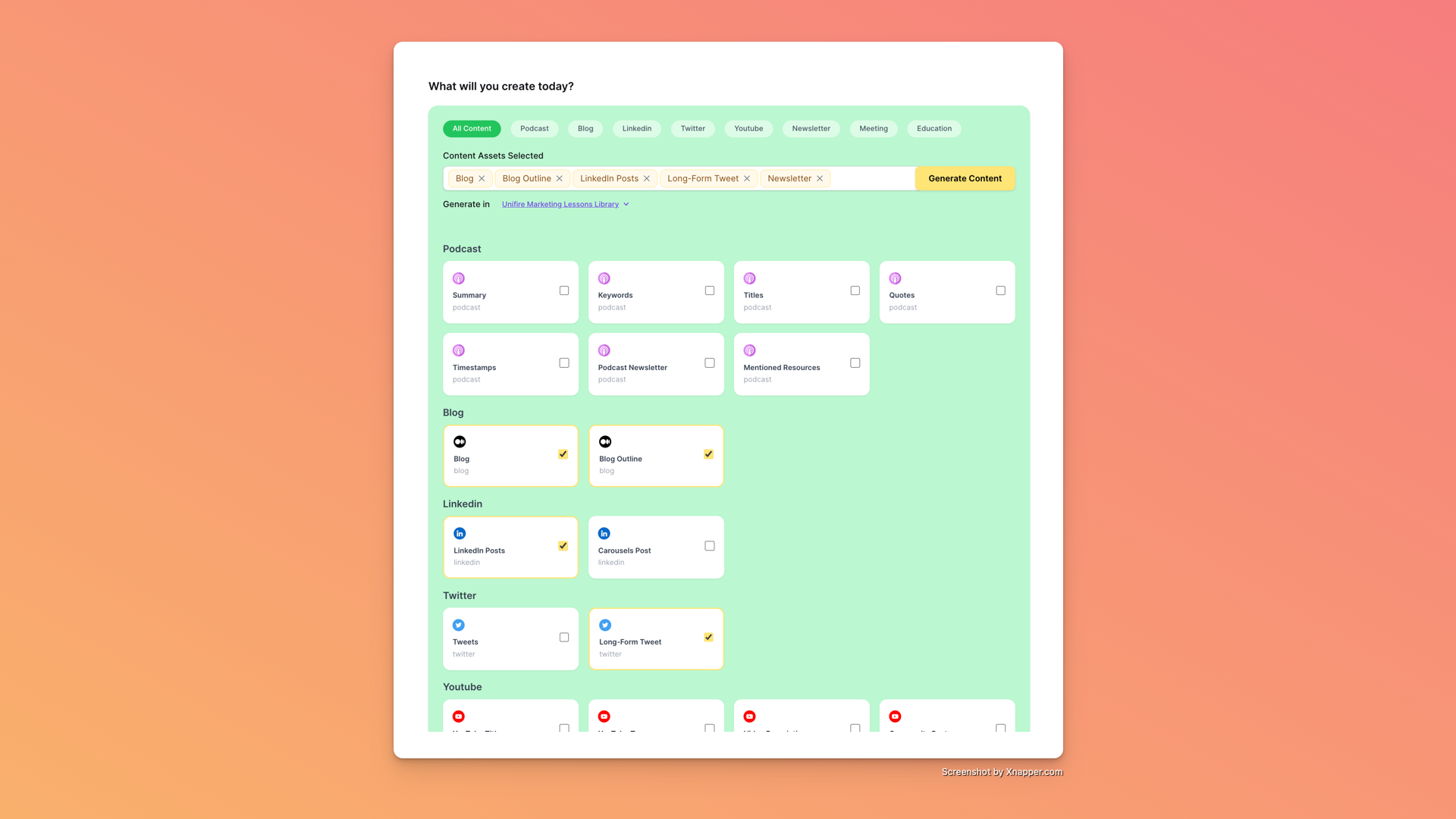
Unifire.ai is a powerful AI content repurposing platform that can transform your best-performing content into over 30 different text formats, all while maintaining your brand’s unique style and voice. By integrating Unifire.ai into the “Viral Whisper Chain” tactic, you can amplify the reach and impact of your most successful content across multiple channels.
Connect OneCliK and Unifire.ai 🔗
To streamline the content transformation process, connect OneCliK and Unifire.ai. This integration allows you to seamlessly transfer your best-performing videos from OneCliK to Unifire.ai for further repurposing.
Automatically Convert Successful Content 🎬➡️📝
Once your top-performing content is in Unifire.ai, the platform’s AI-powered tools will automatically convert it into various formats, including:
- 🐦 Tweets
- 💼 LinkedIn posts
- 📧 Newsletters
- 📝 Blog posts
- And many more!
Unifire.ai’s highly accurate AI transcriber can convert your audio and video content into written assets in over a dozen languages, making it easy to reach a global audience.
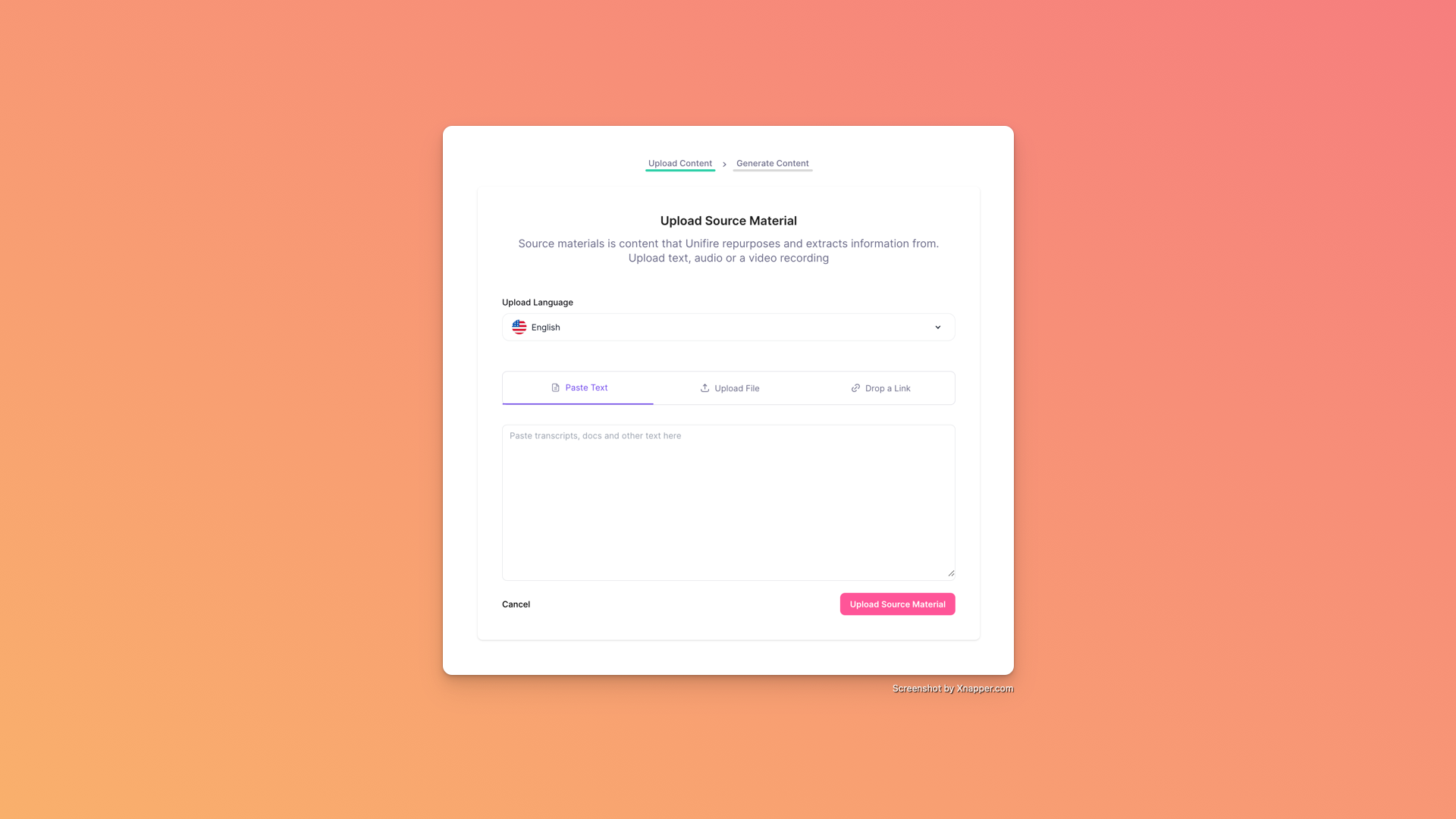
Additionally, Unifire.ai can generate detailed outlines of your long-form content, which you can manually edit to maintain a logical flow and create lead magnets, student resources, client reports, and more.
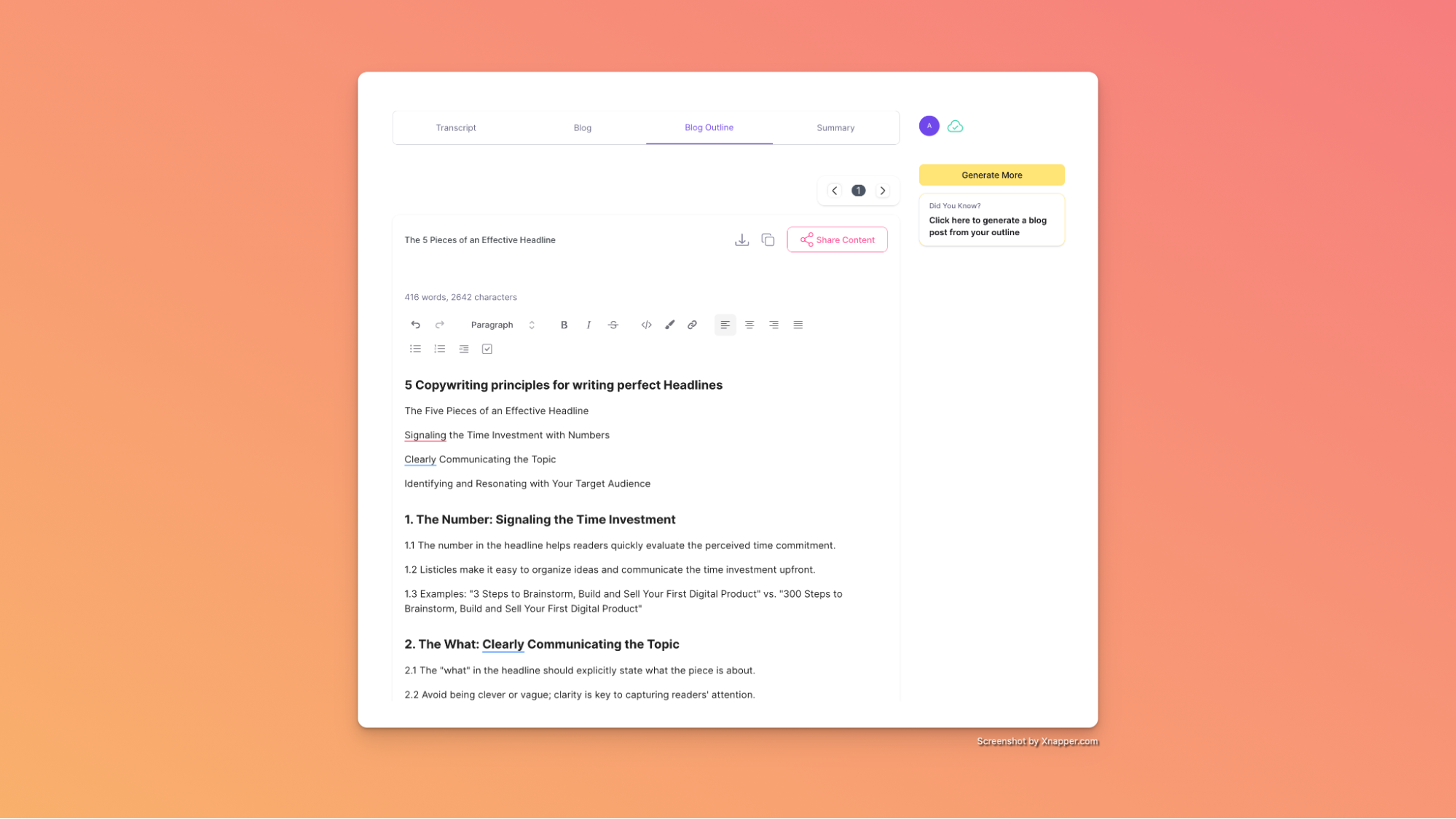
Distribute Content Across Multiple Channels 📣
With your content now available in multiple formats, it’s time to distribute it across various channels to maximize your reach. Unifire.ai’s library of over 30 social media templates makes it easy to create engaging posts for platforms like Twitter and LinkedIn.
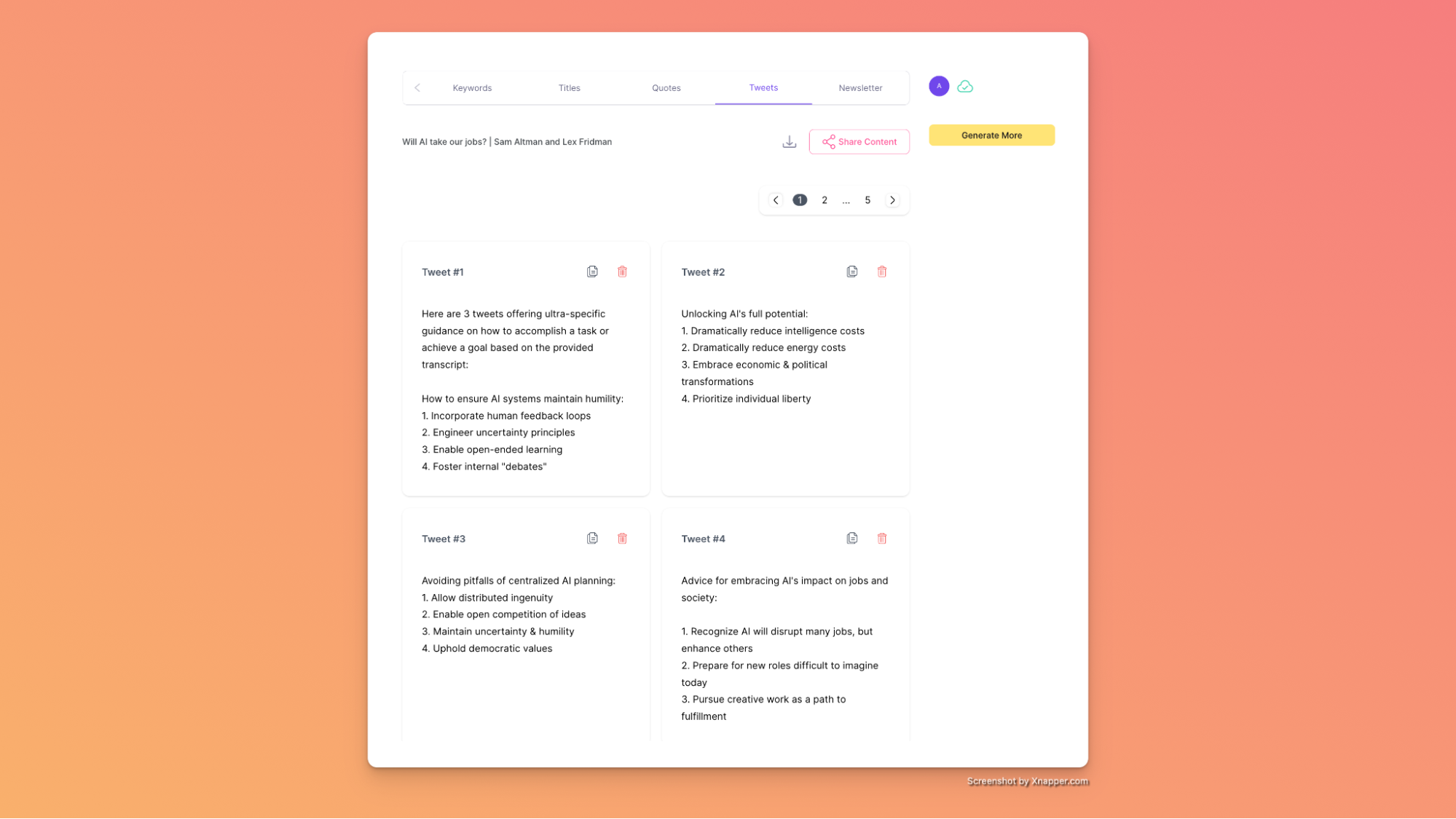
By sharing your repurposed content across multiple channels, you can:
- 👥 Reach new audiences
- 💬 Engage with your existing followers
- 📈 Drive traffic back to your original content
This multi-channel distribution strategy helps to amplify the impact of your “Viral Whisper Chain” tactic, ensuring that your best content reaches the widest possible audience.
Step 7: Repurpose Content for Quora with QApop 📝

QApop is a powerful tool that helps you leverage Quora marketing to grow your business and drive high-converting traffic. By repurposing your content for Quora, you can tap into its low customer acquisition cost (CAC) for B2B SaaS startups and stand out from the crowd.
Connect Unifire.ai and QApop 🔗
To streamline the content repurposing process for Quora, connect Unifire.ai and QApop. This integration allows you to seamlessly transfer your best-performing content from Unifire.ai to QApop, ensuring a smooth transition to the Quora platform.
Repurpose Content for Quora 🎯
With QApop, you can easily repurpose your content for Quora and tap into its massive audience of 300 million monthly visitors. Here’s how:
- Discover the Best Questions: QApop helps you identify the most relevant questions for your business out of the 30 million available on Quora.
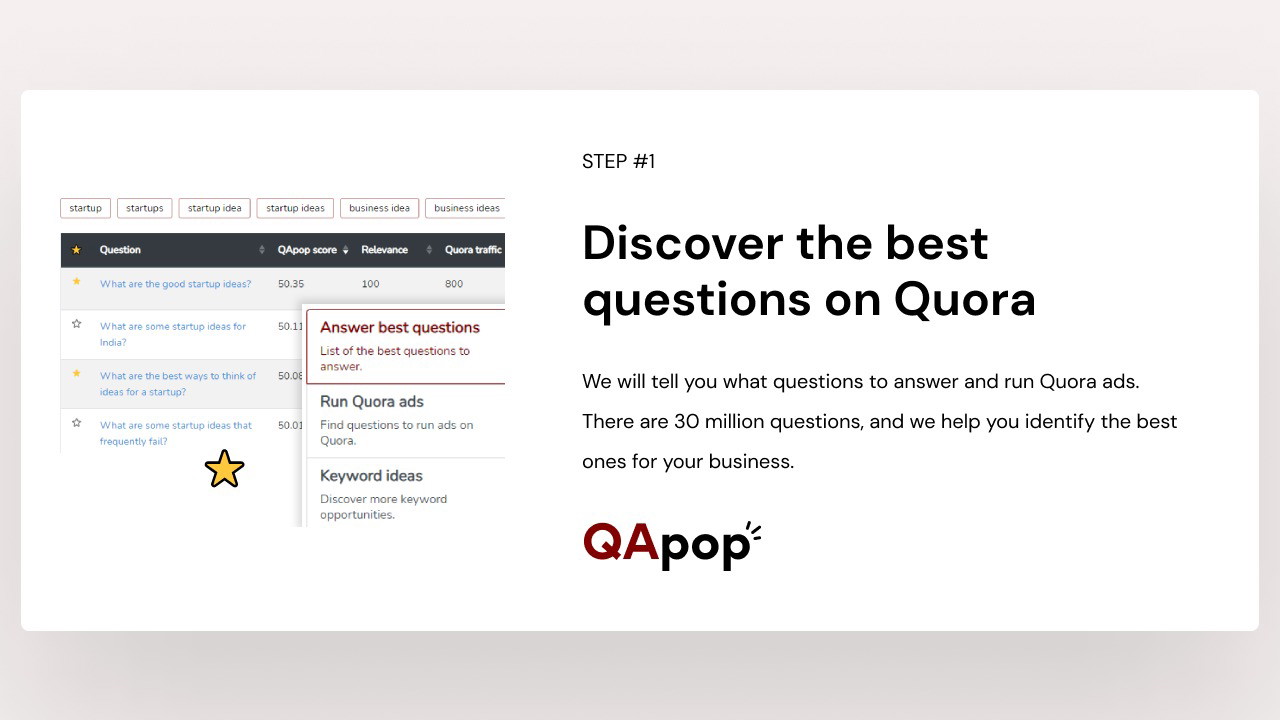
- Write Perfect Answers: Utilize QApop’s ChatGPT integration to create high-quality answers in just a few minutes, saving you time and effort.
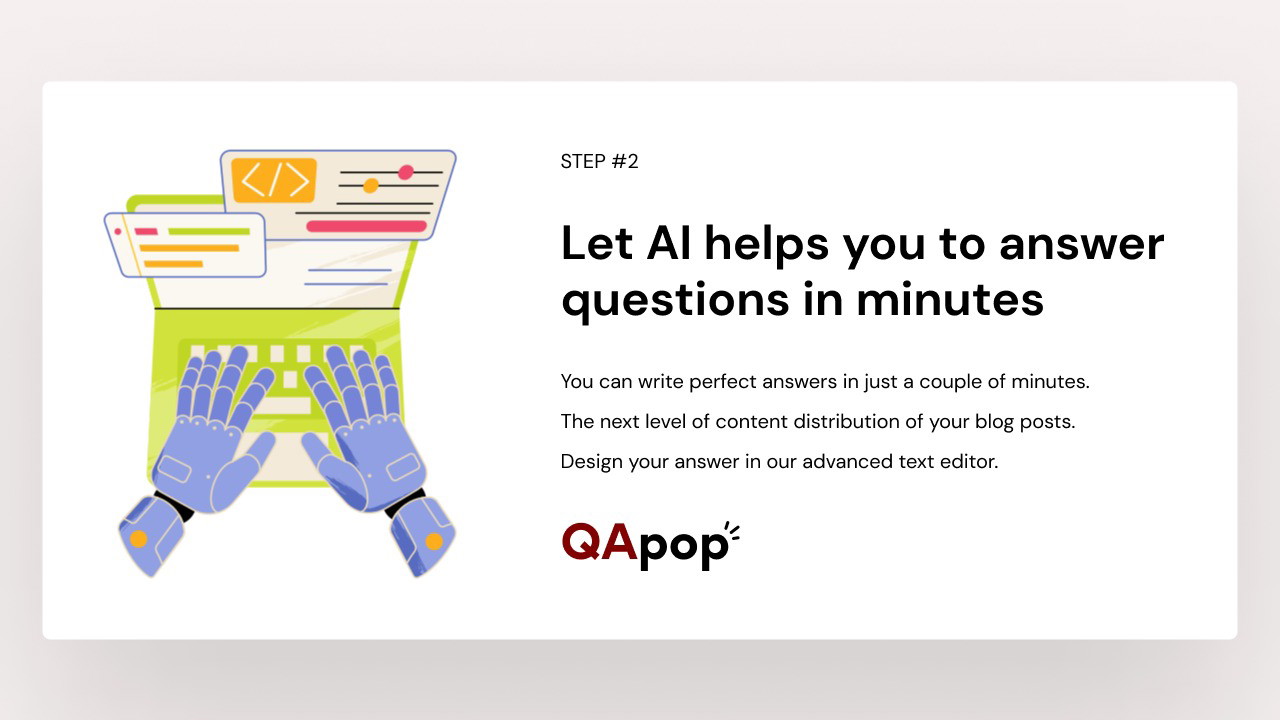
- Track Non-Answered Questions: Gain an unfair advantage by being the first to answer questions related to your business, and set up custom thresholds for email and Slack notifications.
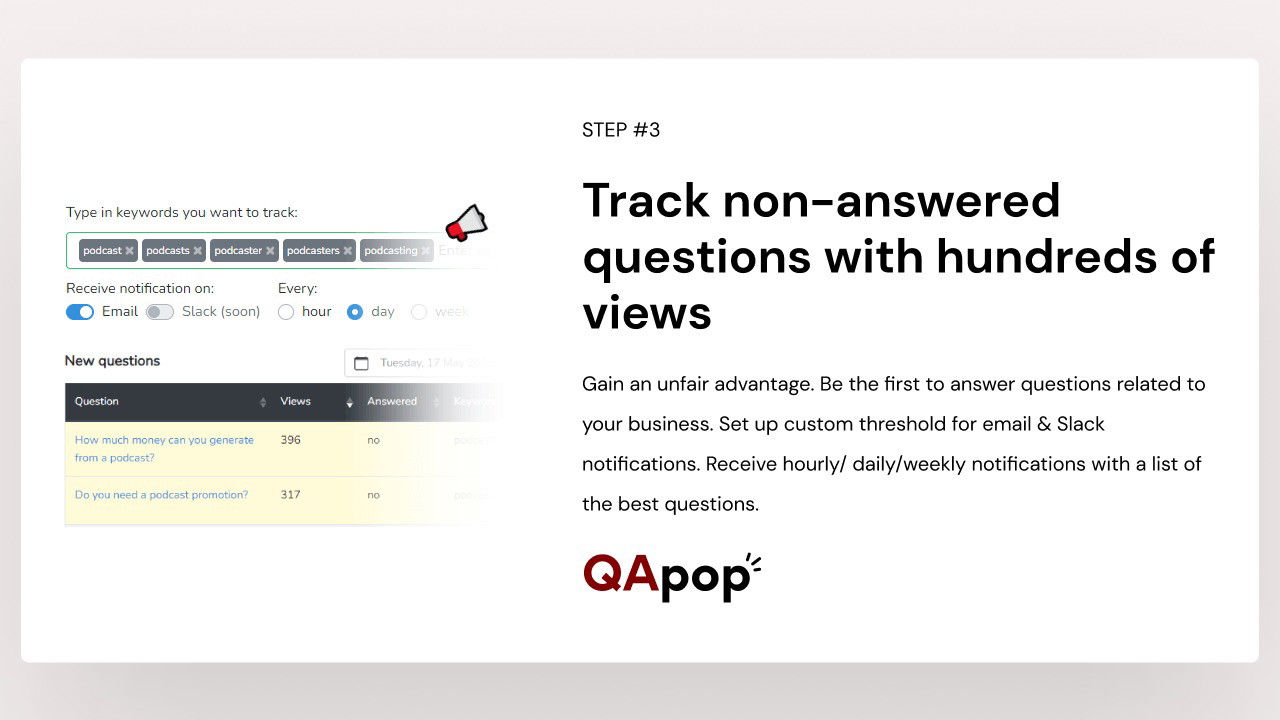
Optimize Content for Quora 📈
To maximize the impact of your repurposed content on Quora, optimize it for the platform’s audience and best practices:
- Tailor Your Answers: Ensure your answers are relevant, informative, and engaging to the Quora community.
- Include Visuals: Incorporate images, videos, and other media to make your answers more appealing and shareable.
- Engage with the Community: Respond to comments and follow-up questions to build relationships and establish your expertise.
By leveraging QApop to repurpose your content for Quora, you can unlock a new marketing channel and drive high-quality traffic to your website.
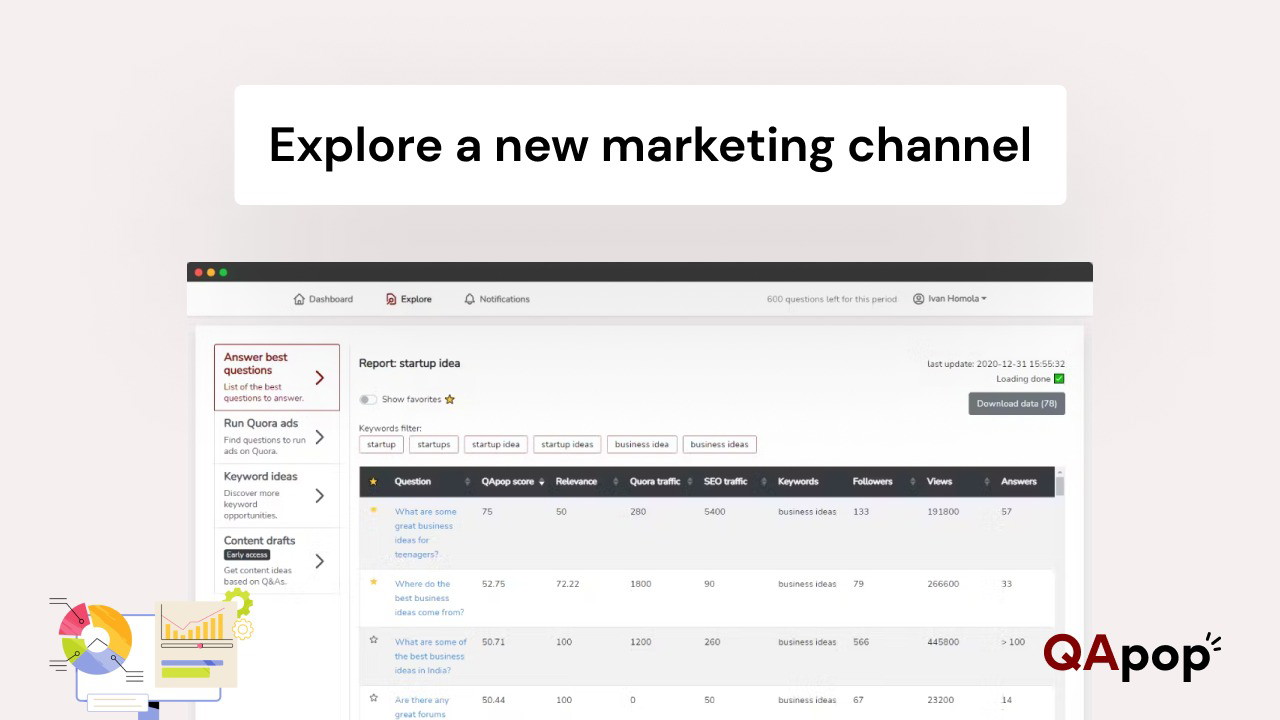
Conclusion 🎉
The “Viral Whisper Chain” tactic is a powerful, self-reinforcing loop of content creation and distribution that leverages AI and automation to amplify your reach across multiple platforms. By combining the capabilities of tools like Maekersuite, FocuSee, Video Tap, ZeroWork, OneCliK, Unifire.ai, and QApop, you can efficiently produce and disseminate content across various platforms, increasing your chances of going viral while minimizing manual effort.
As you implement the “Viral Whisper Chain” tactic, remember to:
- 🔍 Experiment with different content formats and platforms
- 🔄 Iterate on your process based on performance data and insights
- 🚀 Optimize your content for maximum impact and engagement
By harnessing the power of AI and automation in your content marketing strategy, you can create a viral loop that consistently delivers results and drives growth for your business. So, start implementing the “Viral Whisper Chain” tactic today and watch your content spread like wildfire! 🔥

GIPHY App Key not set. Please check settings